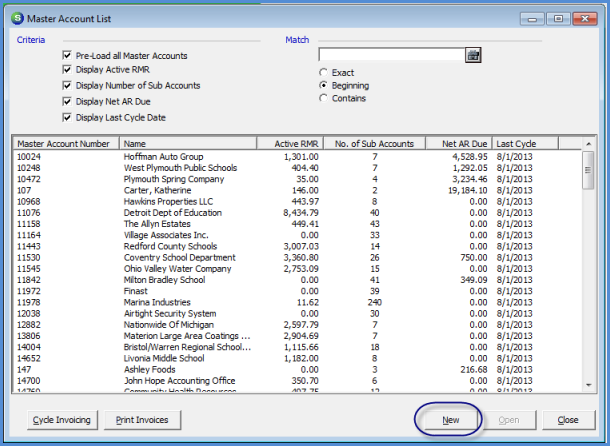
Client Management Master Account Management Creating a New Master Account
There are two methods for creating a new Master Account. One method is to create a regular customer and then convert it into a Master Account. This option requires more steps in the process. The Master Account is created the same as when creating a regular customer. Once the new Customer is saved it will be converted into a Master Account. Follow the link for instructions on Converting to a Master Account.
The other method is to create the new Master Account from the Master Account List. Once the Master Account is created, you will add the Subaccounts to the Master Account. You may also link and existing customer to the Master Account, thus becoming a Subaccount of the Master Account.
Creating a new Master Account
1. Navigate to the Client Management Module menu and click on the Master Account Mgmt option.
2. The Master Account List will be displayed. Click on the New button located at the lower right of the list.
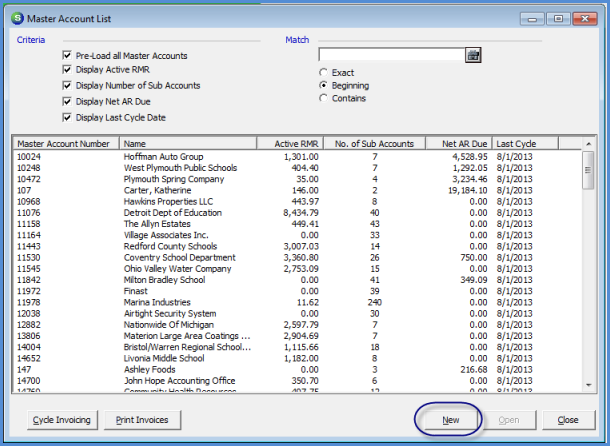
3320
Back to Master Account Management
Page 1 of 13 Next Page