Accounts Receivable EFT Processing Processing Non-Recurring Automatic Payments
Processing Automatic Payments (continued)
![]() Prior to processing any Non-Recurring automatic payments, first completely process all Batch Credit Card and ACH, and Live Credit Card and ACH transactions.
Prior to processing any Non-Recurring automatic payments, first completely process all Batch Credit Card and ACH, and Live Credit Card and ACH transactions.
Non-Recurring Automatic Payments are processed from the EFT Processing form. When clicking on the Auto Non Recur button, the Create Auto Non Recurring form is displayed. There are several options on this form, and you may need to repeat the process multiple times to process both credit cards and ACH and to select the possible multiple Process Groups. The Process Group is the Hold Day setup on the Credit Card or Customer Bank setup form. After making the desire selections on this form, a list of any and all customers/amounts will be displayed in the grid area of the form. If there a certain customers you do not wish to process at this time, you may un-check the box to the left of that item in the grid area.
Once the selections have been made, you will click on the Create EFTs button at the lower right of the Create Auto Non Recurring form. This will insert the selected items into the EFT Processing grid. Once the Non-Recurring payments appear in the EFT Processing form, you will process these transactions for funding in the same manner as recurring auto payments. Click here for processing steps for uploading/downloading and posting the transactions.
Selecting the Non-Recurring Customers/Payments
1. To submit Non-Recurring transactions for funding, navigate to Accounts Receivable/EFT Processing. The EFT Processing form will be displayed. Click on the Auto Non Recur button located in the header area of the EFT Processing form.
2. The Create Auto Non Recurring form will be displayed.
·Credit Cards or ACH - At the top of the form select either Credit Cards or ACH.
·Process Group - this is the Hold Day setup on the credit card or customer bank setup form. You may only process one group at a time.
·Minimum Amount - this field will default to zero. When leaving the default of zero, any and all Non-Recurring payments will be listed. If a specific amount is entered, then the list will only display those customers where the Maximum Amount on the credit card or customer bank setup is an exact match to your entry.
Once the list of available customers to process is displayed, if you do not want to process any customers on the list, un-check the box to the left of that customer. When finished, click on the Create EFTs button located at the lower right of the form.
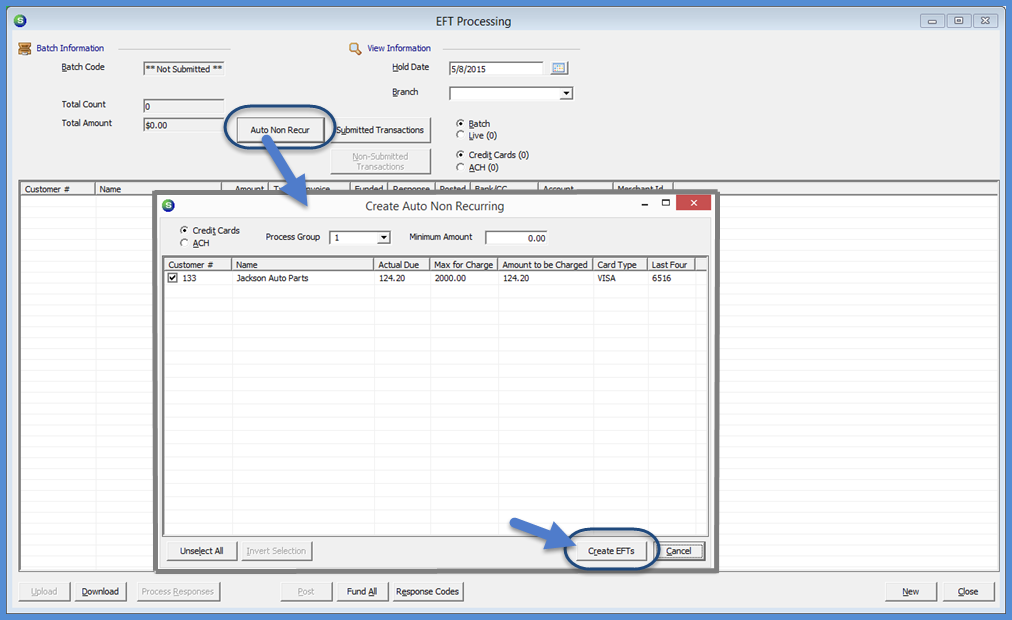
4122
Previous Page Page 2 of 4 Next Page