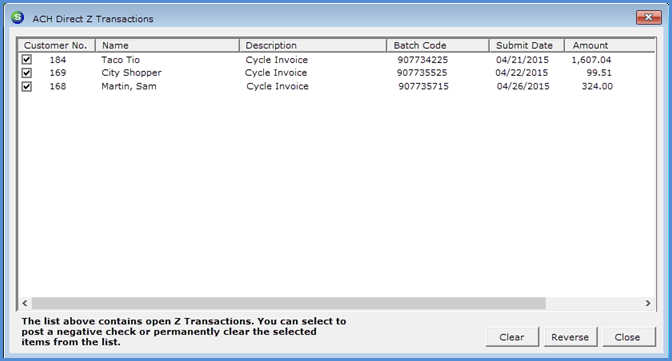
Accounts Receivable EFT Processing Z Transactions
"Z" Transactions (continued)
At the bottom of the ACH Direct Z Transactions are three function buttons:
·Clear - This button would be used if you do not need to perform Payment Reversal transactions on your customer accounts for the Z Transactions within SedonaOffice (because this has already been dealt with) - clicking this button will clear the checked records (in the list) from the Z Transactions to be processed list.
·Reverse - Clicking this button will insert a reverse payment record into the Reversal Payment batch (see page 1 of this topic).
·Close - Clicking on the button will close the ACH Direct Z Transactions list.
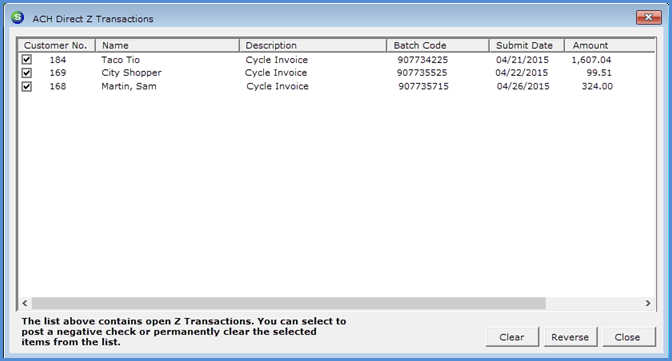
4197-1
Previous Page Page 3 of 3