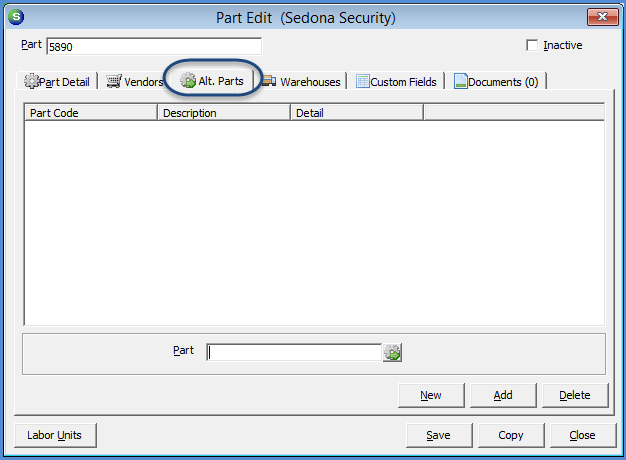
Parts Setup (continued)
Alternate Parts Form
7. You may create a list of Alternate Parts that may be used in the event the Part is unavailable or may have a long purchase lead-time. Alternate Parts may also be used to inform your Users that a part has been discontinued and a new Part should be used to take its place. If using this functionality to flag discontinued parts, it would be a good idea to change the description fields on the Part Information form to “DISCONTINUED see Alt. Parts”.
When finished entering a list of Alternate Parts continue on to the Warehouses form. If your company is not using Stock Tracking, the Warehouse form is not displayed; continue on to Page 12, Custom Fields.
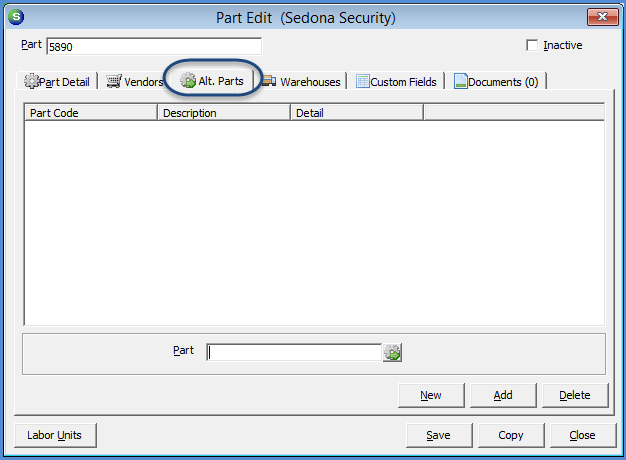
FRM 7005-1
Previous Page Page 10 of 13 Next Page