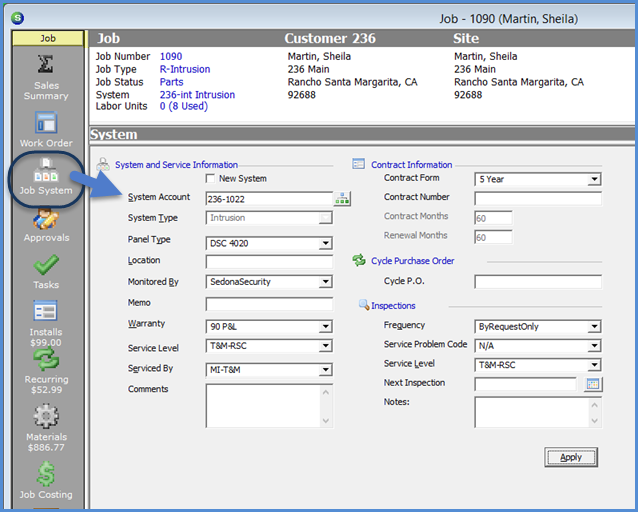
Job Management The Job Record Job Toolbar
The Job System form contains information about the System being installed and is used to setup preliminary Inspection information. The information displayed on this form is imported from the System setup on the Customer Explorer. If any changes are made to the fields on this form, when the Job is closed, this information will over-write the information saved on the System record attached to the Customer Explorer.
The Inspection information is only entered if the System will require periodic inspections once the System has been installed. If an inspection frequency other than By Request Only is selected, once the Job is closed, an Inspection record will be created. Once the Job is closed, a User will need to update the Next Inspection date on the System record of the Customer Explorer to activate the inspection.
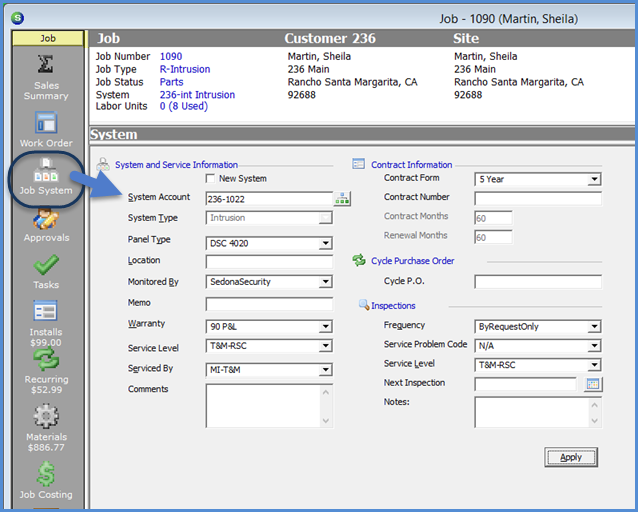
10212
Previous Page Page 7 of 58 Next Page