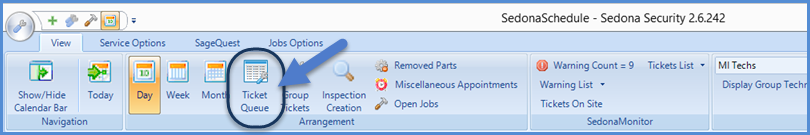
SedonaSchedule SedonaSchedule Processing Transactions Ticket Invoicing
Ticket Invoicing
A list of Tickets ready to be Invoiced or closed is available from a list within the Ticket Queue - this is referred to as your Billing Queue. Tickets will appear in the Billing Queue only if a Resolution Code has been selected and saved to the Ticket. Billable and Non-Billable Tickets will be listed in the Billing Queue.
To view the Billing Queue, from SedonaSchedule, click on the Ticket Queue button located in the Arrangement ribbon group.
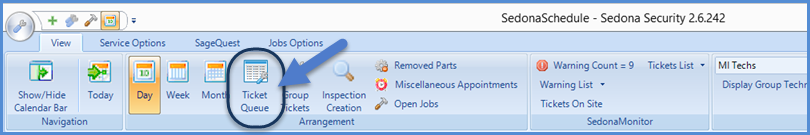
25902
The Ticket Queue will displayed. Above the Ribbon, click on the Queue Menu Tab.
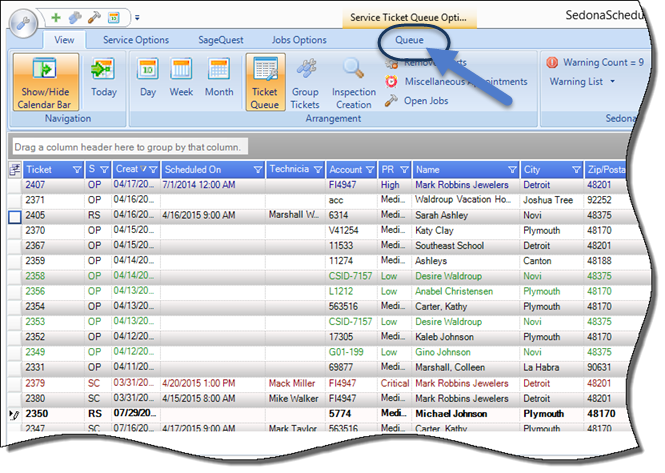
25902-1
Previous Page Page 2 of 13 Next Page