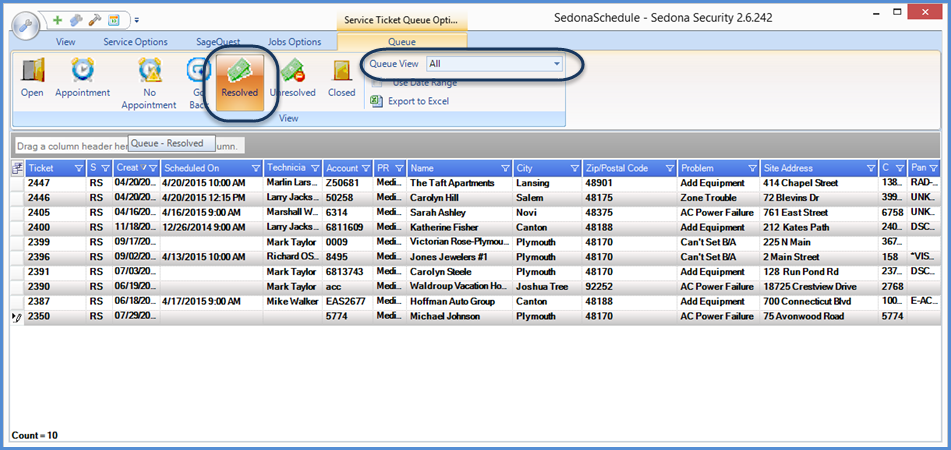
SedonaSchedule SedonaSchedule Processing Transactions Ticket Invoicing
Ticket Invoicing
The Queue Ribbon labeled View will be displayed. Click on the Resolved button within the ribbon. In the example below, we have selected the Queue View of All Tickets. Any type of Ticket, that is resolved and ready for Invoicing is listed. If you want to Invoice different Ticket Types separately, click on the Queue View drop-down list and select the desired Ticket Type. At the bottom of the Ticket List a count of how many tickets are ready to be Invoiced and/or closed is displayed.
You will open each Ticket, Invoice and Close until no Tickets are left in the list.
Continue on to the next page for instructions on reviewing billable charges, creating the Invoice and closing the tickets.
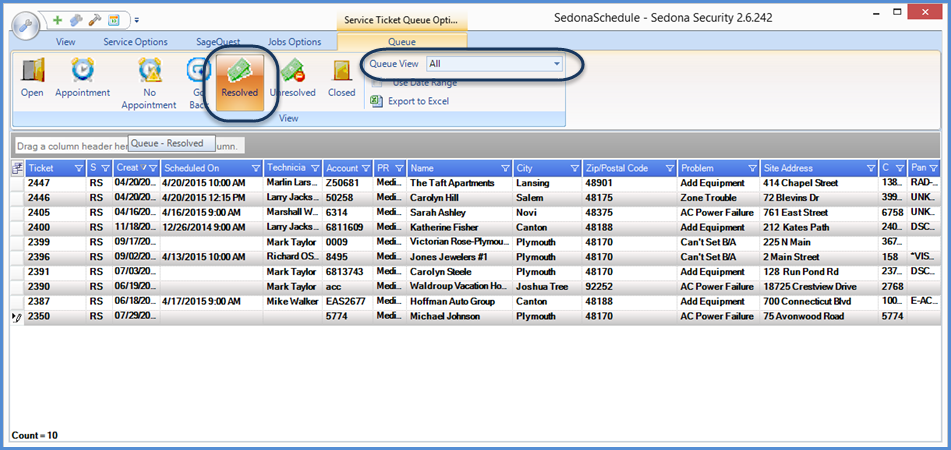
25904
Previous Page Page 3 of 13 Next Page