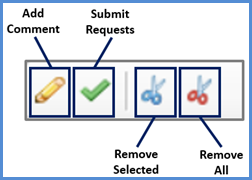
Job Management Job Planner Job Planner Elements & Definitions
Requests Tree & Session Requests Grid Definitions (continued)
The Requests Taskbar is only displayed when you are currently click on the Session Requests tab. There are four buttons on the Requests Taskbar that perform various actions within the grid of Sessions Request tab. Two of these buttons; Add Comment and Remove Selected, allow for selection of multiple rows in the grid. To select multiple rows within the grid area of the Session Request, hold the Ctrl key down while selecting rows (left-clicking) in the grid. In the button descriptions, below, this is referred to as multiple selection.
·Add Comment: Selecting a single Session Request and clicking this button allows the User to enter a comment for the Task. Clicking this button after a multiple selection will add the comment to all of the selected requests.
·Submit Requests: This button turns every Session Request in the grid into a Request [for Scheduling]. When clicking this button the application will perform the following action: Requests are saved to the database, the Session Requests are cleared, and the Requests Tree is populated with the Jobs that were listed in the Session Request list.
·Remove Selected: Removes the selection (or multiple selection) of row(s) from the grid area of the Session Requests.
·Remove All: Removes all of the Session Requests from the grid.
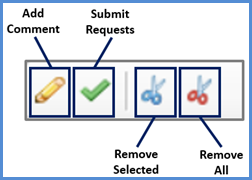
11816
Previous Page Page 2 of 4 Next Page