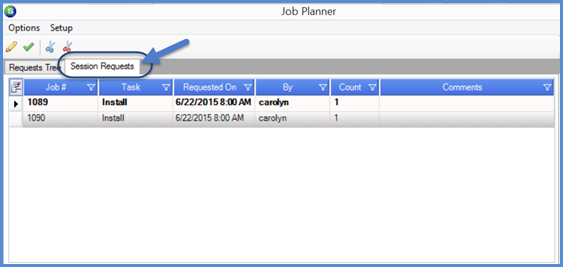
Job Management Job Planner Job Planner Elements & Definitions
Requests Tree & Session Requests Grid Definitions (continued)
Session Requests are added to the Grid in the order in which they are made; however, they can be sorted by clicking on the blue column headers. Session Requests are added to the Grid by right-clicking on a Job Task displayed within the Gantt Chart. The Session Requests grid columns are described as follows:
·Job Number - SedonaOffice Job Number
·Task Code - Job Task to be scheduled [from the Job's Task List]
·Requested On - This is not the date the request was made, but the date the Task is requested to be scheduled on. This date should match the date where the Task starts on the Gantt Chart.
·By - The User code of the User who made the request.
·Count - When multiple requests have been made for the same Job, Task, and requested schedule date, this count will increment.
·Comment - A comment entered by the requester [from the Request Taskbar button].
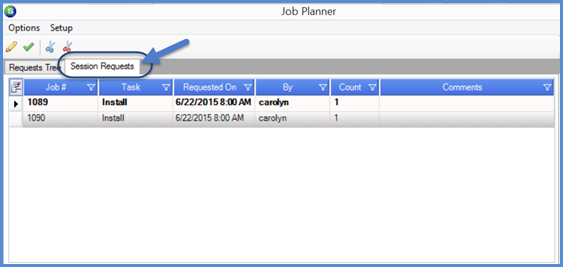
11818
Previous Page Page 3 of 4 Next Page