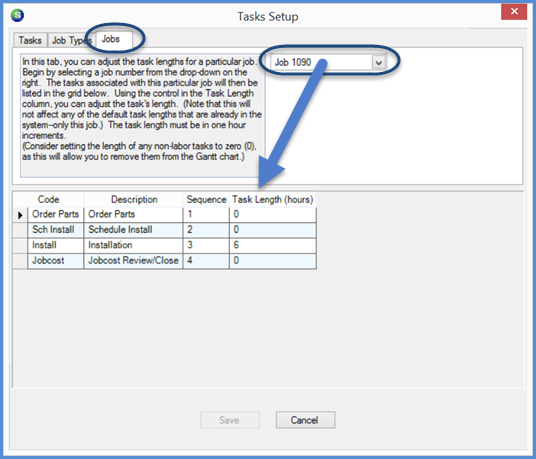
Job Management Job Planner Job Planner Options & Setup
Tasks Setup (continued)
Jobs [tab]
The Jobs tab of the Tasks setup is an area where you may enter default hours for various Tasks on the Job Type Task List for a specific Job. Setting up default Job Task hours for a particular Job assists in more precise planning and scheduling if the given Job requires much more or less time to complete various Job Tasks.
You may setup default Job Task hours on any Job desired.
When clicking on the Jobs tab, you will first select a Job Number from the drop-down list. Enter the default hours on the desired Tasks. For Tasks that do not require scheduling, set the Task Length to zero.
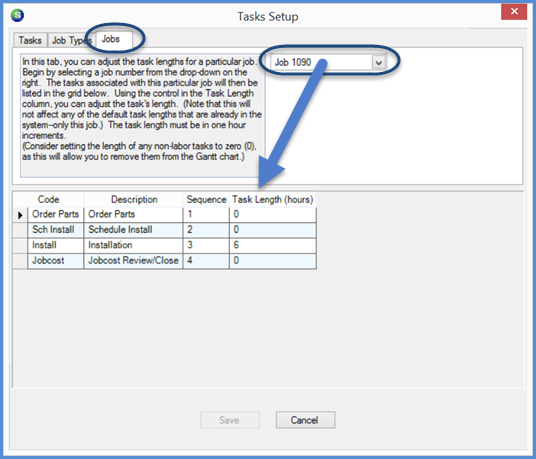
FRM 11004
Previous Page Page 7 of 13 Next Page