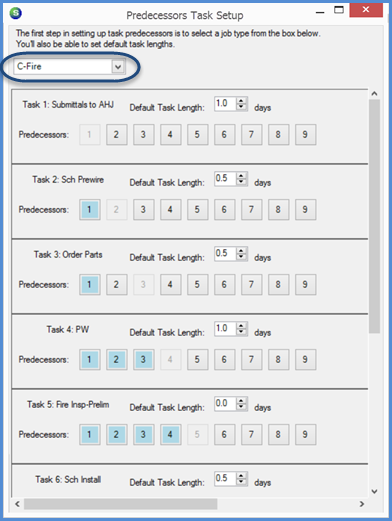
Job Management Job Planner Job Planner Options & Setup
Job Planner Setup (continued)
The Predecessors option of the Setup menu is used to define whether certain Job Tasks are dependent upon other Job Tasks being completed. Predecessors are setup by individual Job Type; you may set Predecessors for all Job Types or just certain Job Types. Using Predecessors aids in more accurate planning and scheduling within the Gantt Chart of the Job Planner.
When opening the Predecessors form, you will first select the Job Type from the drop-down list.
The form will load all of the Job Tasks linked to the Job Type in SedonaSetup and are shown in the sequential order as currently setup on the Job Type setup record. Below each Job Task in the list are numbered buttons displayed; there is one button for each individual Job Task for the Job Type. By clicking on one or more of the numbered buttons, you are indicating those Task Numbers must be completed prior to being able to complete the current Task.
For each Job Task listed, you may set a default number of days it should take to accomplish the Task; the number of days are selectable in increments of half-days. Use the up/down arrow keys to increase or decrease the default number of days for the Task.
In the example below, of the Job Tasks currently displayed, Job Tasks 2, 3, 4, and 5 have Predecessors set.
Task Number 2 is Schedule Prewire; this Task has one Predecessor, which is Task Number 1 (Submittals). The Submittals Task must be completed before the Schedule Prewire Task may be completed.
Looking at Task Number 5, this requires that Tasks 1 through 4 be completed first.
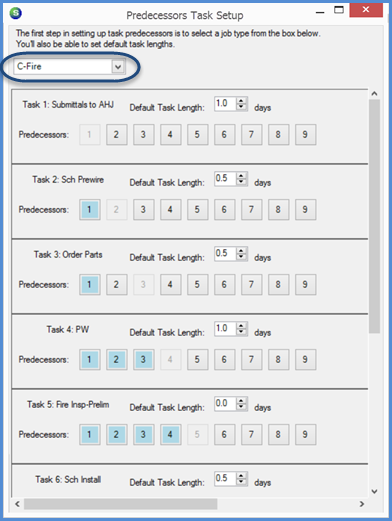
FRM 11005
Previous Page Page 8 of 13 Next Page