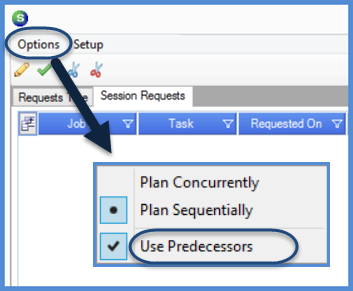
Job Management Job Planner Job Planner Options & Setup
Job Planner Options (continued)
When selected, the Use Predecessors option controls how Job Tasks are displayed in the Gantt Chart. Certain Tasks in a Job Type are designated to precede other Tasks, and the Job Planner enforces these designations when placing Tasks on the Gantt Chart. For this option to work, you must first set up the Job Task Predecessors. The setup of Job Task Predecessors is by Job Type. Click here for information on setting up Predecessors.
·Predecessors are global. When Use Predecessors is selected, the database is queried, and the concept is applied to any Job with a Job Type that has had predecessors set up.
·Predecessors can only be set up for Job types. If a User adds Job Tasks to a Job that were not on the Job Type default Task List, these new Job Tasks will have no impact on precedence relationships.
·This “trumps” explicitly set schedule dates on Tasks. (If a Task has a schedule date before the placement of one (or more) of its predecessors, it will be placed after the predecessor(s), ignoring its schedule time.)
·If set up in a certain way, predecessors can aid in moving large sets of Tasks forward in time on the Gantt Chart. By dragging an early sequence Task, the Tasks it precedes will move along with it.
·If a User needs to circumvent a predecessor, they can choose to turn off the Use Predecessors option, or they could use the drag-and-drop scheduling with the “Use Drop Date” option turned on.
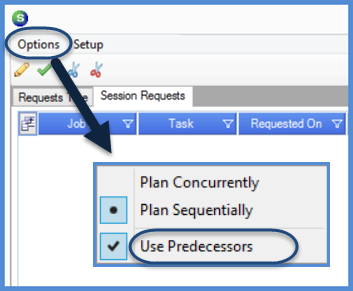
11886
Previous Page Page 12 of 13 Next Page