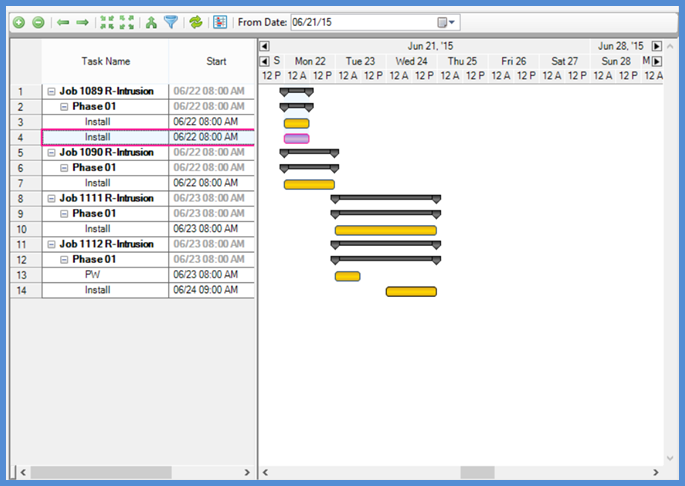
Job Management Job Planner Job Planner Functionality
The Gantt Chart (continued)
The Gantt Chart is comprised of a grid section, a chart section, and a taskbar. The grid and chart sections are aligned horizontally, and each row represents a Job or a Job Task. (Note: the Job Planner deals exclusively with Job Tasks, not Labor Tasks. For this reason, the term Task will be used for the remainder of this document to indicate a Job Task.)
The Jobs displayed in the Gantt chart appear in chronological order from top to bottom based upon the Job’s start date. The date increases moving from left to right on the horizontal axis. When the Job Planner opens, it selects the job that starts nearest to today’s date.
The colored blocks in the chart section, referred to as Task Blocks, are the graphical representations of the Tasks. As will be seen, the User can perform a number of actions on these Tasks, but the primary action involves dragging (mouse left-click, hold and drag) Tasks left and right to modify their schedule date.
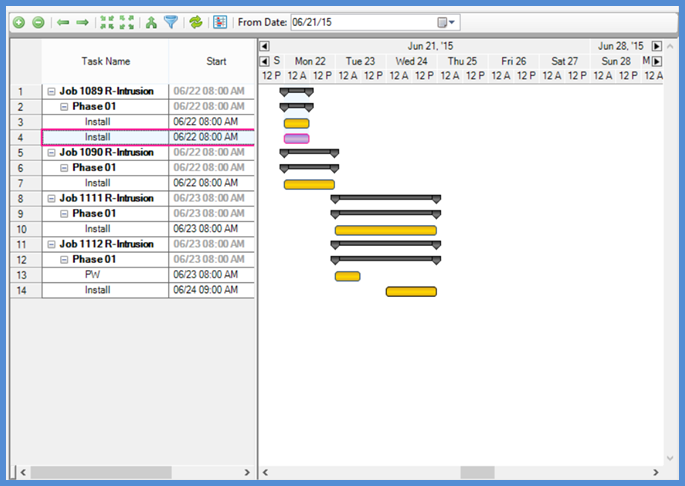
FRM 11000
Previous Page Page 2 of 9 Next Page