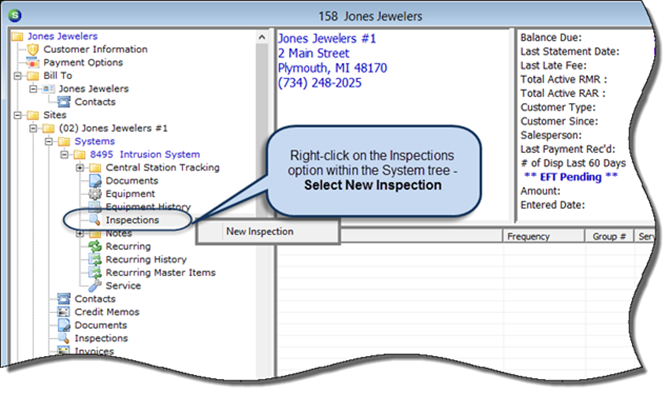
SedonaSchedule SedonaSchedule Designed Functionality Inspections
Inspections
Inspection Record Setup (continued)
New Inspection records are setup and maintained on a customer's System record. Inspection records may be setup by right-clicking on the Inspections option of the Customer Tree at the System level and selecting the New Inspection option. You may also access the Inspection setup form by opening a System record in edit mode [from the Customer Explorer], then navigating to the Inspections tab [of the system record] then click on the New button.
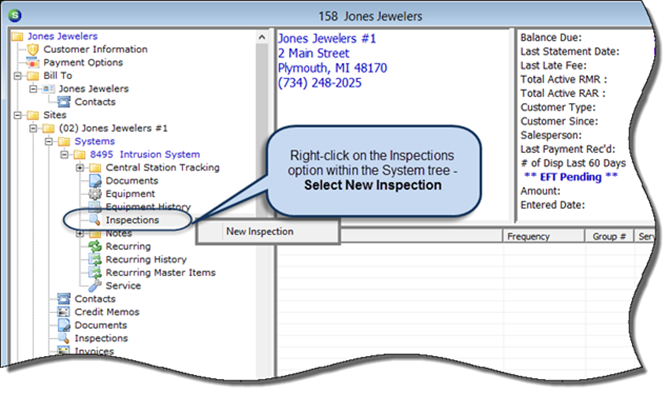
25342
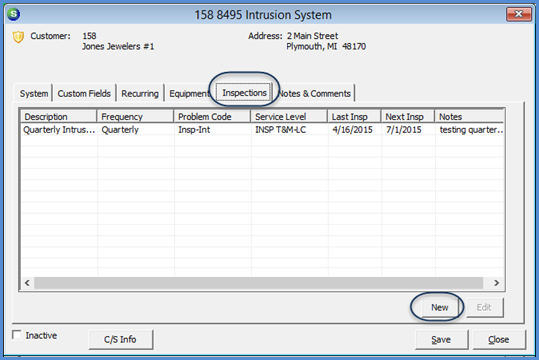
25342-1
Previous Page Page 2 of 8 Next Page