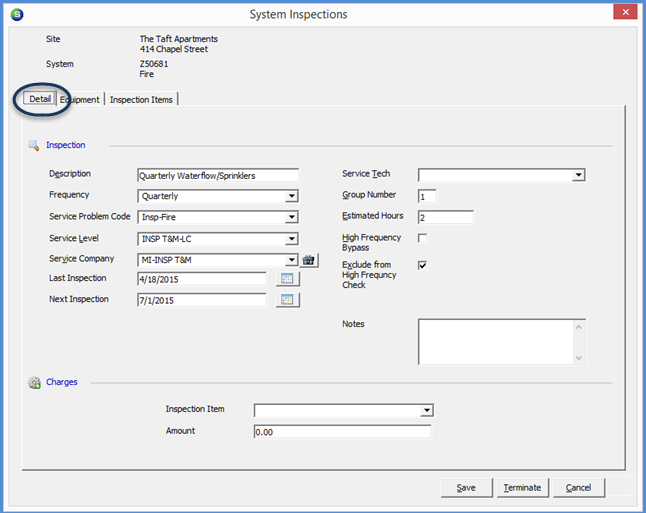
SedonaSchedule SedonaSchedule Designed Functionality Inspections
Inspections
Inspection Record Setup (continued)
The System Inspections setup form is divided into three tabs; Detail, Equipment, and Inspection Items.
Detail Form
The main data entry form is the Detail tab which contains several data entry fields.
There are three basic ways an Inspection Ticket will be billed; On a time and material basis, a pre-negotiated flat rate, and pre-paid through cycle invoicing. Depending on the way the Inspection will be billed, will depend on which fields you need to populate on the Detail tab of the System Inspection setup. We will provide the three most typical setup examples on the following pages.
On the left side of the form, from the Description field down to the Next Inspection Date are filled in for all types of Inspection setup.
At the bottom center of the form are two fields; Inspection Item and Amount. These fields would only be used if a pre-negotiated amount is to billed to the customer each time an Inspection is performed.
The fields on the right-hand side of the form are used for SedonaOffice customers using Group Tickets. Group Tickets is a feature that is not activated unless your company requests this feature. Before our Support Representatives will begin supporting your company with this feature, you must first read all the documentation on this topic and sign up for a training class. This training is billable. For detailed information on Group Tickets functionality, click here.
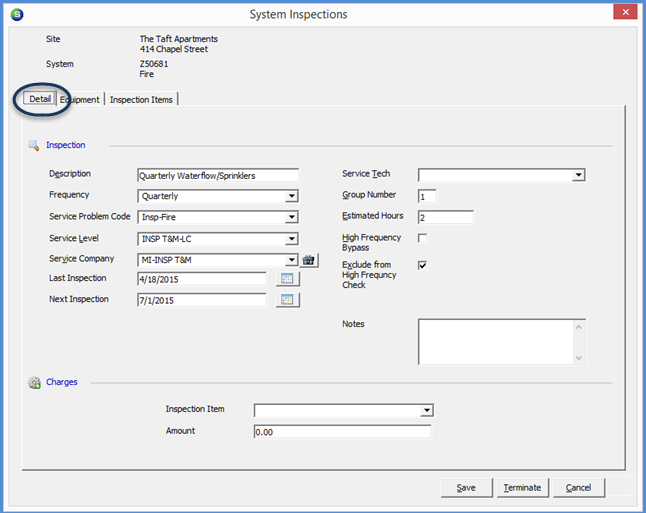
FRM 25021-1
Previous Page Page 3 of 8 Next Page