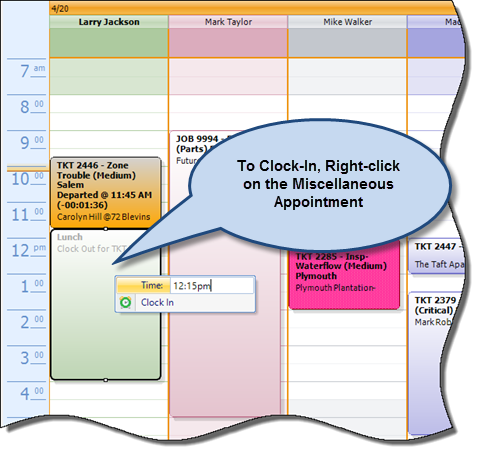
SedonaSchedule SedonaSchedule Processing Transactions Appointments Clock-Out & Clock-In
Appointments Clock-Out and Clock-in (continued)
Clock-In on a Technician Appointment
From the Schedule Board, click once on the Lunch Miscellaneous Appointment then right-click.
The Clock-In form will be displayed. In the Time field, enter the clock-in time in hours and minutes, then click on the Clock In button.
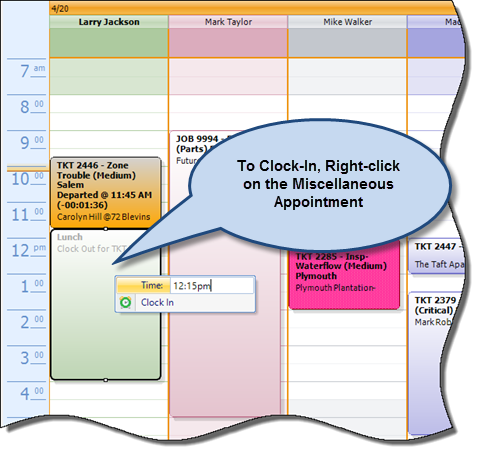
25682
Previous Page Page 3 of 4 Next Page