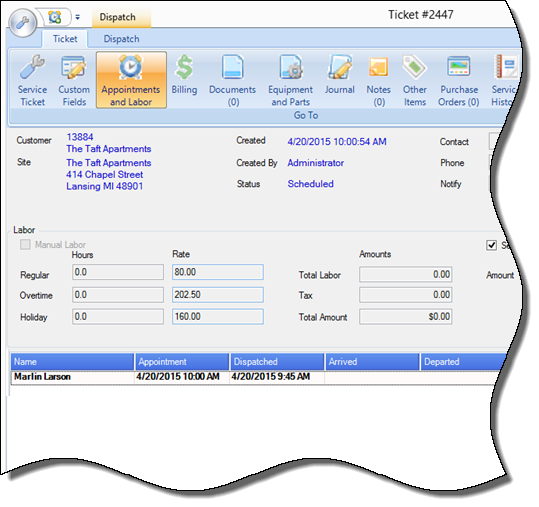
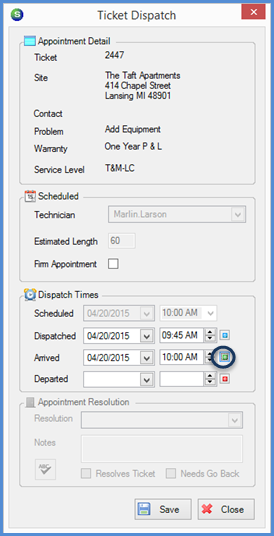
SedonaSchedule SedonaSchedule Processing Transactions Dispatching Technician Appointments
Dispatching Technician Appointments
Live Dispatching from the Ticket
Arrive the Technician to the Appointment
Once it is known the Technician has arrived at the appointment, within the Ticket, click on the Appointments and Labor button from the ribbon.
Double-click on the Ticket Appointment to open the Ticket Dispatch form. Click on the green button to the right of the Arrived Date/Time area. The exact date and time it is when clicking the green button will populate the arrived fields. When viewing the Appointment on the Schedule Board, the background color of the Appointment will change to Green.
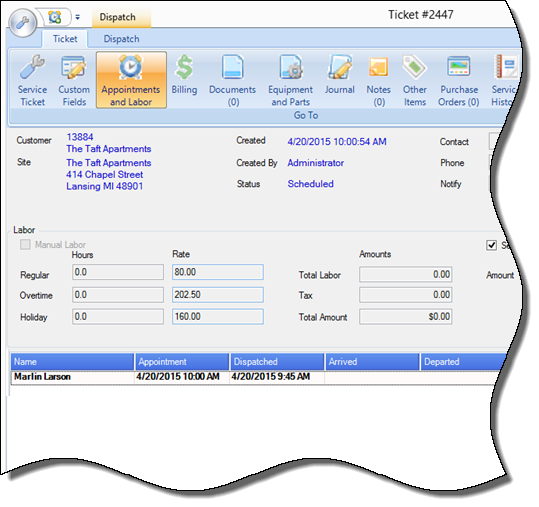
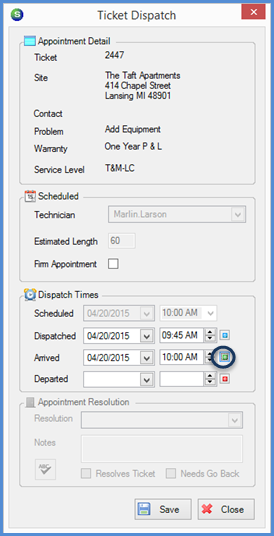
25731 25731-1
Previous Page Page 2 of 3 Next Page