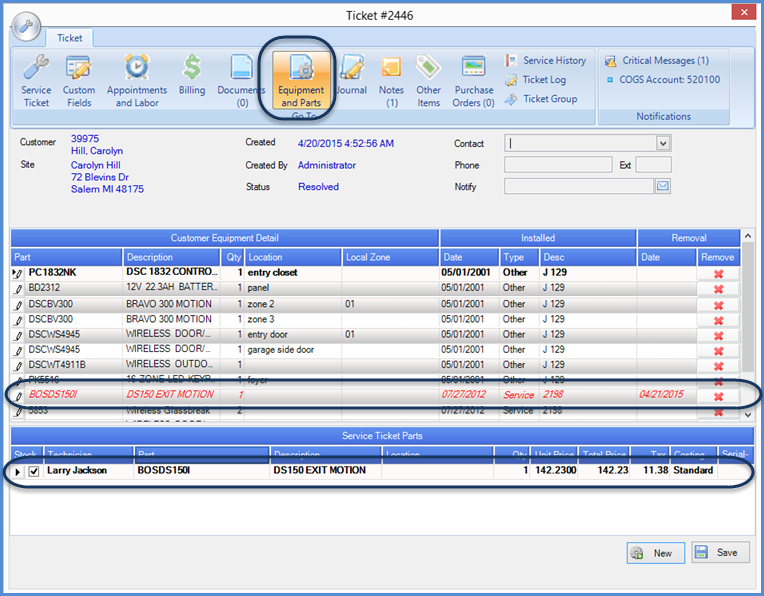
SedonaSchedule SedonaSchedule Processing Transactions Ticket Invoicing
Ticket Invoicing
Review Before Invoicing - Equipment and Parts
The Equipment and Parts form shows one Part was used; verify the quantity and pricing is correct. If a Part was replaced, in the upper tier, a part line should be displayed with a red font indicating another staff member has performed the part replacement.
If the Part replacement has not been done, in the upper tier, click on the part that is being replaced, hold down the left mouse button and drag down to the lower tier and release the mouse on the part line that is the replacement part.
Next we will view the Billing form to make certain the Part price is being included in the billable charges.
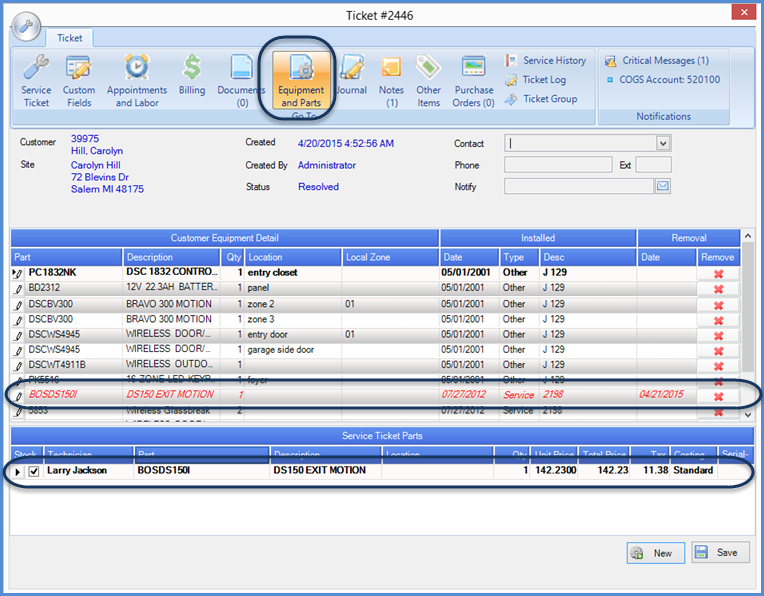
25910
Previous Page Page 6 of 13 Next Page