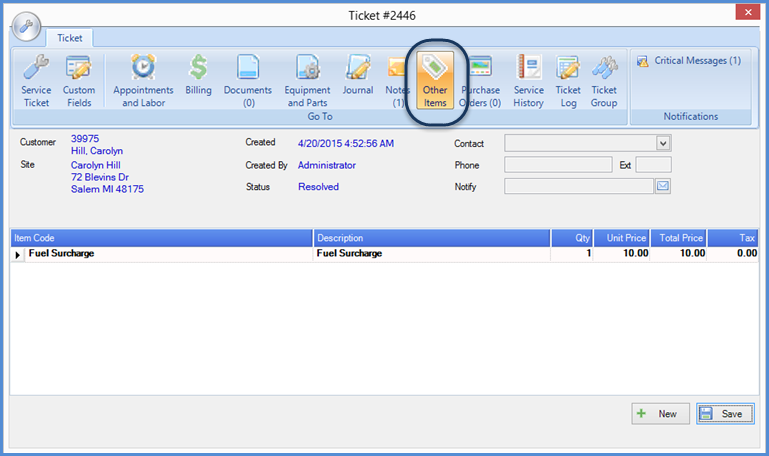
SedonaSchedule SedonaSchedule Processing Transactions Ticket Invoicing
Ticket Invoicing
Review Before Invoicing - Other Items Form
The Other Items form is used to add additional charges for miscellaneous items or services for which you want to invoice to the customer. Items such as miscellaneous hardware, wire, etc. are typical Items you may want to include on the Invoice. When adding a line item, you are selecting from the Invoice Item list and not inventory parts. If you want to invoice for such things as hardware or wire, you would select and Item code such as Service Parts, and then modify the description to be more specific. The Description field will print on the Invoice; the Item Code will not.
A charge line may be defaulted into the Ticket when it is created based upon the Service Level setup for the Ticket. In the example below, the Fuel Surcharge was a default Item from the Service Level. You may add as many rows of charges to this form as necessary.
Now that the ticket information and billable charges details have been reviewed, the last step is to create the Invoice and Close the Ticket; continue on to the next page.
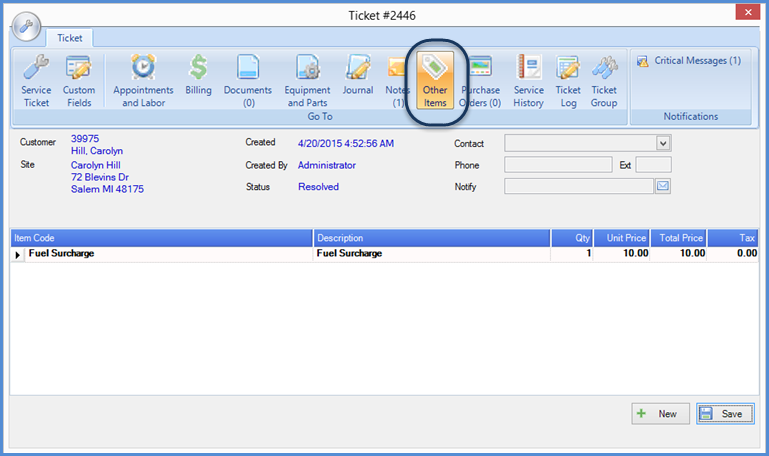
25916
Previous Page Page 9 of 13 Next Page