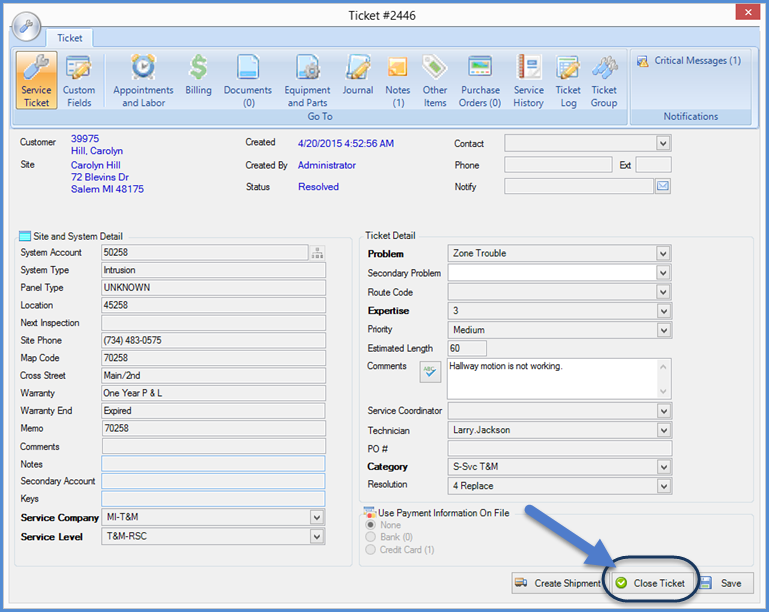
SedonaSchedule SedonaSchedule Processing Transactions Ticket Invoicing
Ticket Invoicing
Close the Ticket
On the Ticket, click on the Service Ticket button from the ribbon. At the lower right of the form, click on the Close Ticket button. You will be returned to the Ticket Queue to continue reviewing/invoicing the next Ticket in your billing queue.
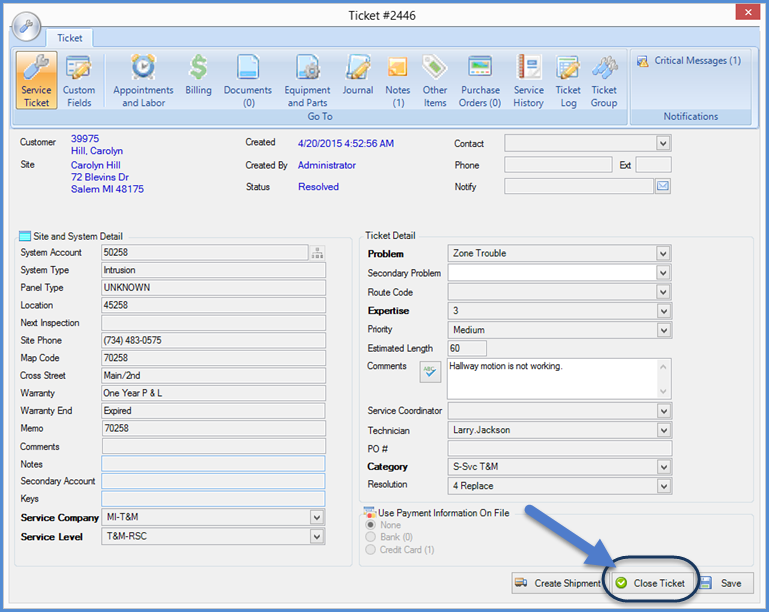
25924
Previous Page Page 13 of 13