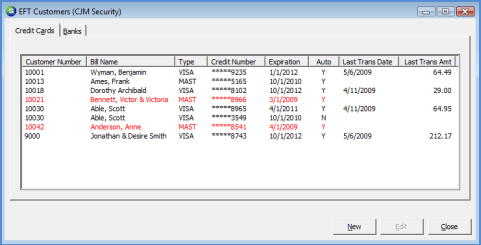
Client Management EFT Customers
The EFT (Electronic Funds Transfer) Customers List displays all customers who have been setup to process their invoice payments electronically and/or have a Credit Card or Customer Bank on file. New credit card or customer bank information may be setup from the EFT Customers Lists. Users may setup existing invoices for automatic payments or setup an automatic payment to be applied to a customers unapplied cash. EFT setup may also be done from a Customer Explorer record.
The EFT Customers List is divided into two forms of information; Credit Cards and Banks.
The Credit Cards form will display all customers with a credit card on file within the Customer Explorer record. Any rows in the list which are displayed in red indicates the credit card has expired. The Auto Column of the list will display a Y or N which indicates whether the credit card is used for processing automatic payments for cycle invoices.
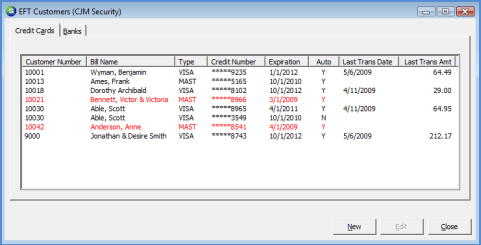
2003
The Bank form will display all customers with Customer Bank information on file within the Customer Explorer record. The Auto Column of the list will display a Y or N which indicates whether the customer bank is used for processing automatic payments for cycle invoices.
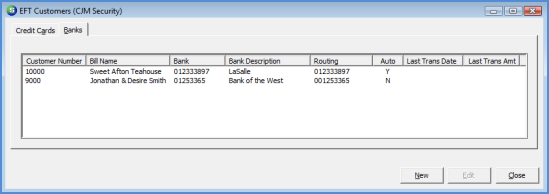
2004
To setup a customer for credit card or customer bank information, press the New button located at the bottom of the form, then follow the step by step instructions from the links below.
Customer Credit Card Setup - begin with step 2 on this page
Customer Bank Setup - begin with step 2 on this page