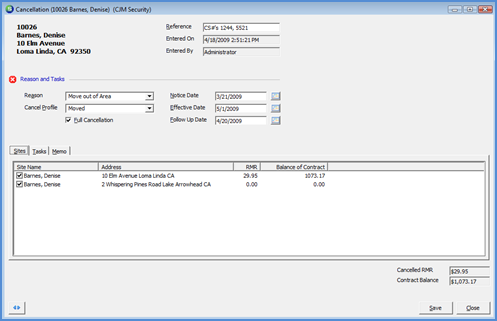
Client Management Cancellations How to Cancel a Customer
How to Cancel a Customer (continued)
3. Once a customer is selected the Cancellation form will be displayed. The customer name and billing address will be displayed in the header section of this form and all active Sites associated with the Customer will be displayed in the center section of this form. Data entry fields are required in the header section of the cancellation form, each of which will be listed and described below. In addition to the Sites tab, there are two additional tabs of information in the center section of the Cancellation form; Tasks and Memo. Each of these will be described on the following pages.
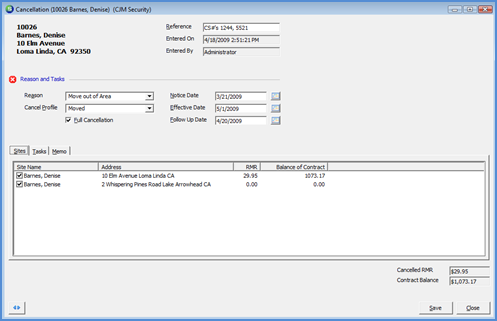
FRM 2001
Reference – This is a free-form text field where the User may enter up to 25 characters of information. This field is typically used in one of two manners: 1) for entering the central station account number(s) to be cancelled or 2) for assigning a person responsible for working on this cancellation record. This field is optional.
Entered On & Entered By – These two fields are automatically filled in by the application. The name of the User creating the cancellation record will be saved in the Entered By field and the date/time the cancellation record was saved will fill into the Entered On field. These fields are system controlled and cannot be modified.