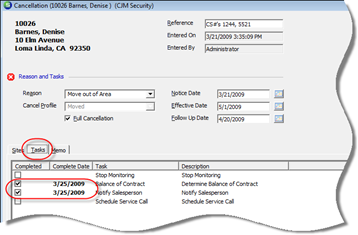
Client Management Cancellations How to Cancel a Customer
How to Cancel a Customer (continued)
5. The Tasks tab will list all cancellation tasks that are linked to the Cancellation Profile which was selected in the header section of the cancellation form. As tasks are completed, the User will select the checkbox to the left of each task line. A cancellation may not be completed until all listed tasks have been checked off.
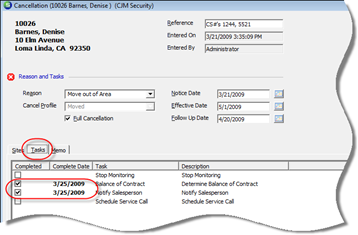
FRM 2002
6. The Memo tab is used to record information relevant to the cancellation being processed. This form is often used to enter important information that may not want to be shared with general Users in the Customer Notes section of the Customer Explorer. Any information entered into the Memo tab is only available to Users with permissions to the Cancellation option within Client Management. A total of 256 characters may be entered into this field.
7. Once all required information has been entered into the header section of the Cancellation form, press the Save button located at the lower right of the form. The new cancellation record will be listed in the Cancellation Queue and will remain there until the cancellation has been completed or is manually removed.