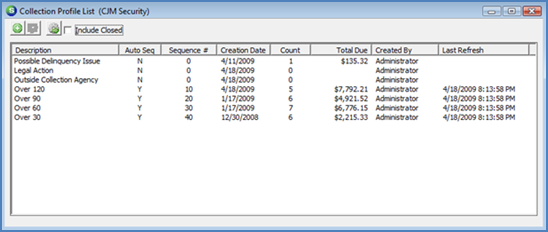
Client Management Collections Concepts & Terminology
Collections Concepts & Terminology
The workflow for processing collections customers depends mostly on your company’s internal policies and procedures. The one setup table used in Collections, Collection Status, should be carefully be designed to display words to non-collectors and non-accounting related employees that will guide the User in taking appropriate action when accessing a Customer Explorer record for a customer that is in collections. For example if a customer is in the 90-days past due Collection Queue and the Collection Status words displayed are 90-days past due, this does not instruct a Service Dispatcher to take any specific action. Collections Statuses such as No Service or Contact Accounting may be more appropriate Collection Status words.
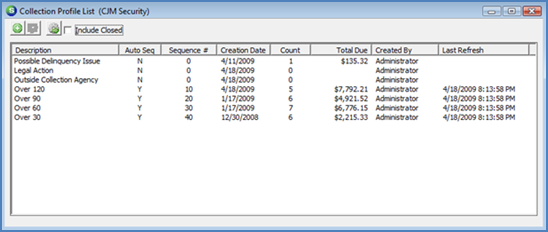
2005
When a customer first enters a Collection Queue, that customer’s collection record and customer explorer record is flagged with the default Collection Status assigned to the Collection Profile. The customer’s collection status will remain the same unless a User manually changes the collection status. If a customer becomes more delinquent and is automatically escalated to a more delinquent collection queue, the customer status will not change. This will alert a User working a more delinquent collection queue of a new customer entering their working collection queue.
A tool often used by collectors is the Customer Critical Message. Critical Messages are set up on the Customer Setup Information form within a Customer Explorer record. Once a Critical Message is set up for a customer, a pop up information form will be displayed to any User accessing the Customer Explorer record, or when attempting to open or access a Service or Inspection Ticket or when attempting to create or view and existing Job for the customer.
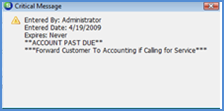
2006