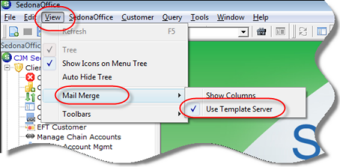
Client Management Collections Bulk Collection Letters Setup
Bulk Collection Letter Setup is a two part process; first the Template Server must be activated, then a list of Template Letters is loaded to the Template Server to be available for selection when setting up new Cancellation Profiles or when editing an existing Collection Profile.
1. To begin the setup of bulk collection letters, first navigate to the Main Application Menu and select View/Mail Merge and check the Use Template Server option.
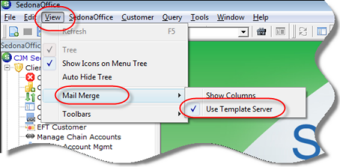
ss2362
2. This step is used to create a list of letters that will be available for selection when generating collection letters and selecting default templates for Collection Profiles. Navigate to the Main Application Menu and select Tools / Letter Templates.
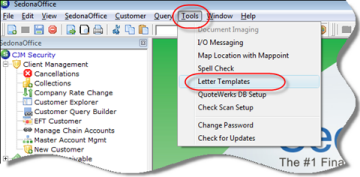
ss2362-1