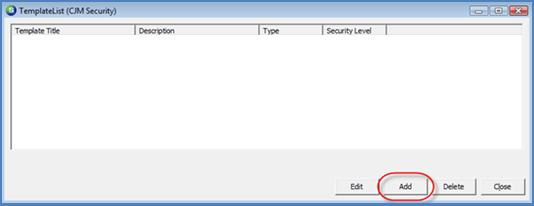
Client Management Collections Bulk Collection Letters Setup
Bulk Collection Letters Setup (continued)
3. The Template List will be displayed. Press the Add button located at the lower right of the form to select which the letter templates.
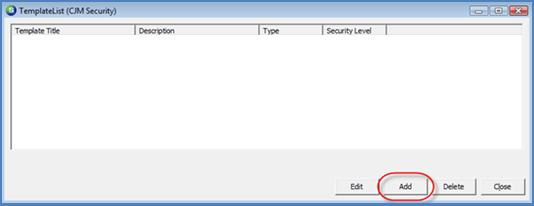
2008
4. The Mail Merge Template
Add form will be displayed. In the header area of the form
type in the Title, Description and select a Security Level for the
first letter to be uploaded to the Template List. Once the
header information has been entered, press the ![]() button
located in the grid list below the header; pressing this button
will open the file search form. Navigate to the folder where
the template letter is saved, highlight the file then press the
open button at the lower right. To add additional templates
to the list move to the next line in the grid and select the next
template. The Title and Description from the first line will
default into subsequent lines; make certain to edit each line to
display the correct Title and Description.
button
located in the grid list below the header; pressing this button
will open the file search form. Navigate to the folder where
the template letter is saved, highlight the file then press the
open button at the lower right. To add additional templates
to the list move to the next line in the grid and select the next
template. The Title and Description from the first line will
default into subsequent lines; make certain to edit each line to
display the correct Title and Description.