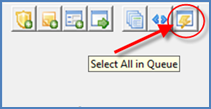
Client Management Collections Collection Queue Function Buttons Bulk Mail Merge Letters
Bulk Mail Merge Collection Letters
SedonaDocs Customers
Select All in Queue Button
This function button is used for selecting all customers in the Collection Queue list for the purpose of generating bulk collection letters.
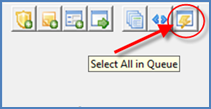
ss2391
1. Press the Select All in Queue button; all customer rows will automatically be highlighted and considered “selected” for a collection letter. If certain customers are not to be sent a letter, hold down the CRTL key and click on the customer rows to be removed from the selection list.
In the example provided below, all customer rows were initially selected; three of the customers were de-selected. The letter generation process will create letters for only the customer rows that are highlighted.
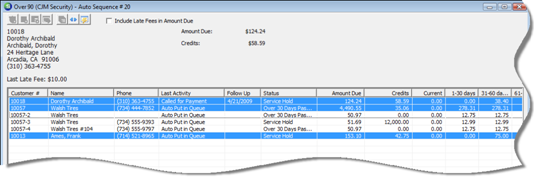
ss2391-1