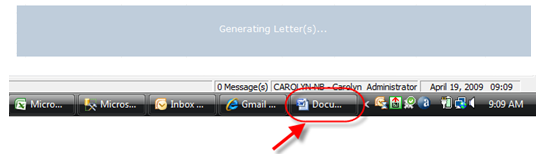
Client Management Collections Collection Queue Function Buttons Bulk Mail Merge Letters
Bulk Mail Merge Collection Letters (continued)
2. Press the Mail Merge function button on the toolbar.
3. A message will be displayed “Generating Letters”. Once the letters have been created an MSWord Document will appear on the windows task bar. Double-click on the MSWord document to view the letters.
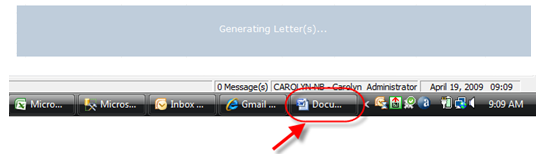
ss2392
4. Once the Collection Letters are open for viewing, the User may type in additional information or modify existing letter information prior to printing.