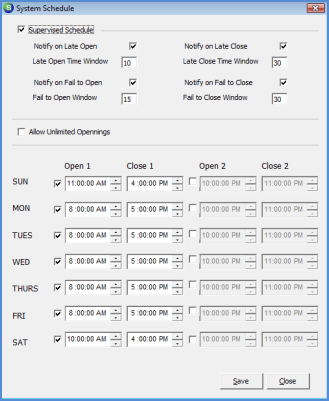
Client Management Additional Customer Data Entry Central Station Tracking Open Close Schedule
Additional Customer Data Entry (continued)
Central Station Tracking (continued)
Open/Close Schedule
Pressing the OP/CL Schedule button will display a form where the User may enter a schedule for openings and closings of a system. This form is divided into two sections; the upper section is used for specifying information on openings and closings. Each time window field is entered in minutes. The lower section is used to setup the open and close schedules for the system. There are two schedules available; schedule 1 is typically used for normal business and schedule 2 is typically used for holiday schedules. This information is viewable from the Customer Explorer.
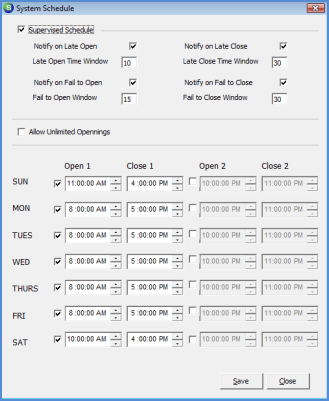
2065
Page 9