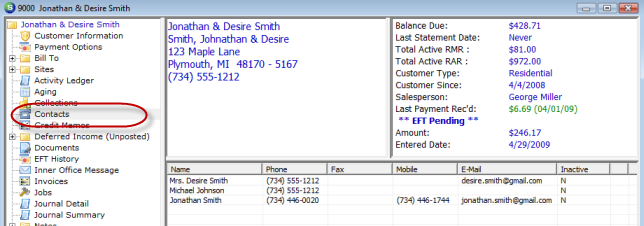
Customer Explorer Customer Tree Options & Activities Contacts
Customer Tree Options & Activities
Highlighting the Contacts tree option will list all Billing and Site Contacts in the Active Pane. A Contact record may be opened for viewing by double-clicking on the Contact record in the Active Pane. User permissions are required for this option; if the User does not have the appropriate permissions, a Contact record may not be opened for editing or viewing. There are no right-click options for this customer tree option.
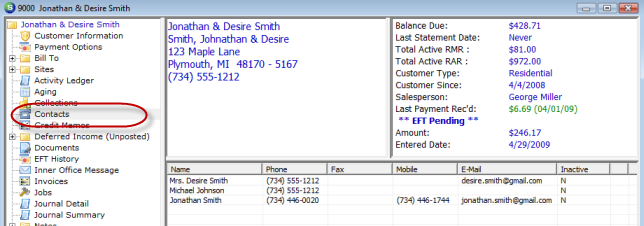
ss2710