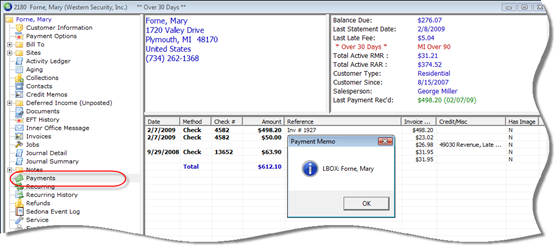
Customer Explorer Customer Tree Options & Activities Payments
Customer Tree Options & Activities
When the Payments tree option is selected, a list of all payments posted for the customer will display in the Active Pane. This includes checks and electronic payments by Credit Card or ACH. There are no right-click options available for the Payments tree option.
If your company has purchased the add-on module SedonaScan check scanning feature, and a scanned image for the check is available, the Has Image column in the Active Pane will display a Y. For checks where there is no image on file, an N is displayed for the payment line.
If information was entered into the memo field when entering the customer payment, double-clicking on the payment will display the information saved with that payment record.
If your company is importing payments from a Lockbox file, the application will automatically enter information into the memo field of the payment record; the memo will display LBOX: followed by the customer name.
If your company is using Automatic Payment Processing through ACH Direct, the application will automatically enter the EFT Batch number into the payment memo record.
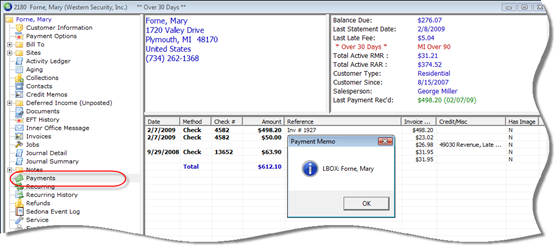
ss2740