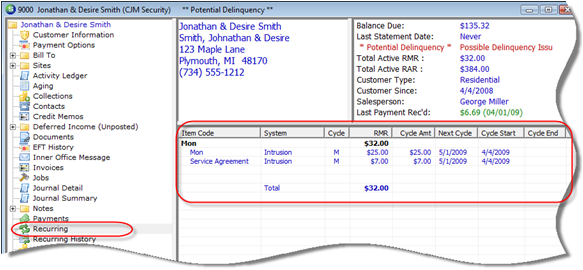
Customer Explorer Customer Tree Options & Activities Recurring
Customer Tree Options & Activities
When the Recurring tree option is selected, a list of all active Recurring Lines and Recurring Lines with a future cancellation date for the customer will display in the Active Pane. If a Recurring Line with a future cancellation date is displayed (Cycle End column), when the Cycle End date has passed, this Recurring Line will no longer be displayed in the Active Pane.
Colors: Recurring Lines are displayed in different colors depending on the status of the line. Lines displayed in blue are active billing lines. Lines displayed in green have a future start date and lines displayed in red have a future cancellation date.
A Recurring Line record may be opened for viewing by double-clicking on the Recurring Line row in the Active Pane. User permissions are required for this option; if the User does not have the appropriate permissions, a Recurring Line record may not be accessed.
Right-Click Options are available for the Recurring tree option.
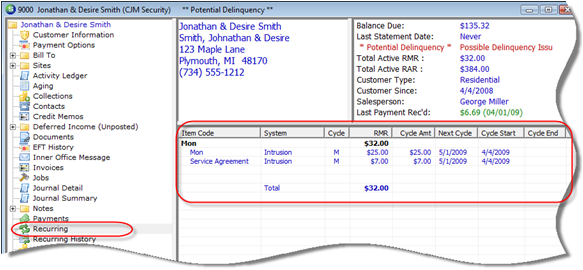
ss2741