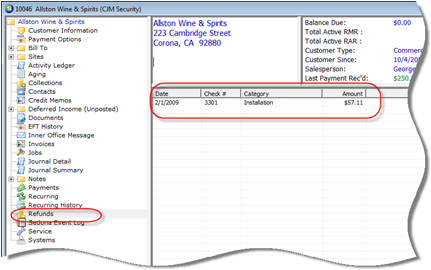
Customer Explorer Customer Tree Options & Activities Refunds
Customer Tree Options & Activities
When the Refunds tree option is selected, a list of all printed or pending Refund Checks generated for the customer will display in the Active Pane. To view the check information, double-click on a refund check displayed in the Active Pane. If a check number is not displayed in the Check# field, this indicates the check has not yet been printed. The check Date displayed in the Active Pane is the date the Refund request was sent to the Accounts Payable Check Printing Queue. There are no right-click options available for the Refunds tree option.
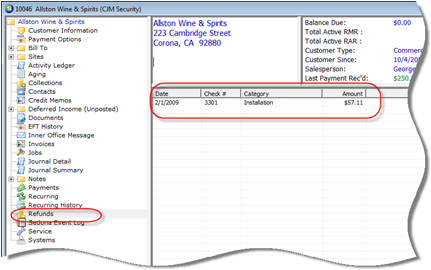
ss2744