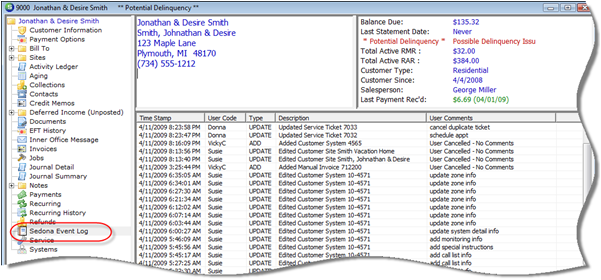
Customer Explorer Customer Tree Options & Activities Sedona Event Log
Customer Tree Options & Activities
When the Sedona Event Log tree option is selected, a list of all logged activities performed by a User for the customer will display in the Active Pane. This is essentially an audit trail of User activity which is related to the Customer account. All entries made to this log are done automatically by the application. Each entry in the Sedona Event Log is date and time stamped when the activity occurred. There are no right-click options available for this menu tree option.
Information displayed in the User Comments column of the Active Pane with show the note the User entered in the Sedona Event Log note form. The Sedona Event Log form is displayed to the User when an activity is saved; this form will only be displayed if the Enable Activity Tracking option is activated in SedonaSetup/Setup Processing for AR. When this option is activated and the User chooses not to enter a note, the Sedona Event Log entry will display the words “User Cancelled – No Comments” in the User Comments field.
A Sedona Event Log record may be opened for viewing by double-clicking on the Sedona Event Log row in the Active Pane.
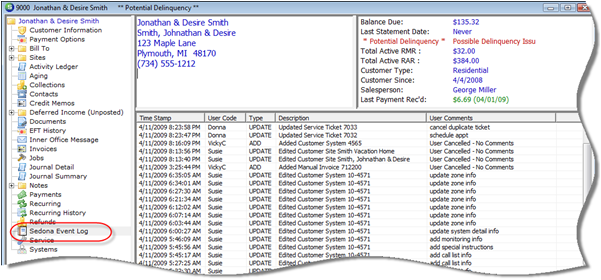
ss2745