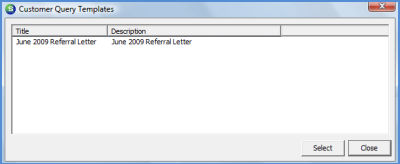
Client Management Mail Merge Generating a Mail Merge Letter - Customer Query Builder
Mail Merge Letter from the Customer Query Builder (CQB) (continued)
4. The Customer Query Templates list will be displayed. Highlight the desired template from the list then press the Select button located at the lower right of the form.
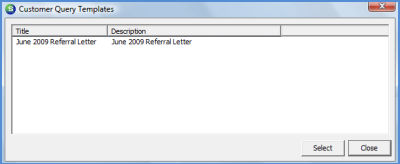
2083
5. A message will be displayed asking if you want to enter Events for each Customer; if the Yes button is selected, a record will be recorded to the Sedona Event Log for each Customer for which a letter was generated. The Sedona Event Log record will show the date the letter was generating along with the name of the template letter that was used. If the No button is selected, an event will not be written to the Sedona Event Log.
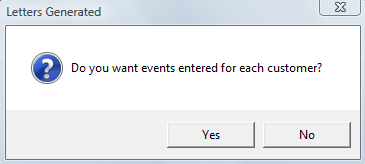
2084