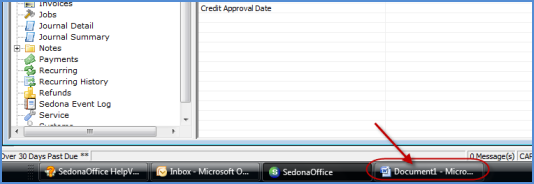
Client Management Mail Merge Generating a Mail Merge Letter - Customer Query Builder
Mail Merge Letter from the Customer Query Builder (CQB) (continued)
6. In a few seconds a MSWord Document1 will display on the workstation windows tray. Double-click on the Document1 to view the generated Mail Merge letter(s).
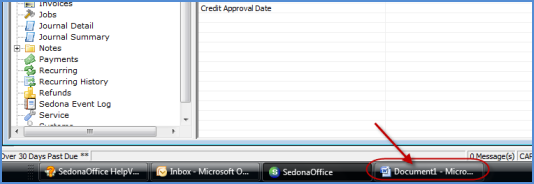
ss3146-1
7. In the screen shot below, the highlighted areas is the information brought into the document from the Mail Merge fields set up on the template. The User may modify the document if additional information needs to be entered, then print the letter. If your company is using SedonaDocs, the User may want to save the letter and attach to the customer documents.
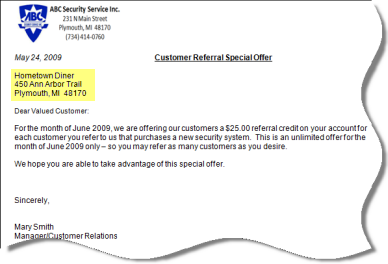
ss3183