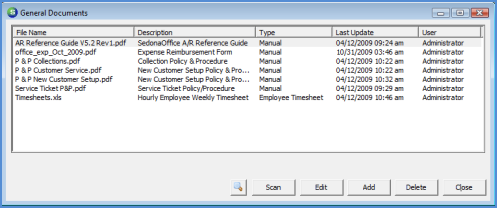
Client Management SedonaDocs General Documents
General Documents
General Documents are attached from the main application tree of the SedonaOffice application. These types of documents are typically company policies and procedures or other company related documents.
When highlighting the General Documents option from the main application tree, a list is of all documents available for viewing will be displayed. Only documents with a Security Level equal to or less than the Security Level assigned to the currently logged in User will be displayed in the General Documents list. The User must also have permission to access the General Documents list. This Security option is labeled General Documents and is located in the DX section of the User Group Security options list.
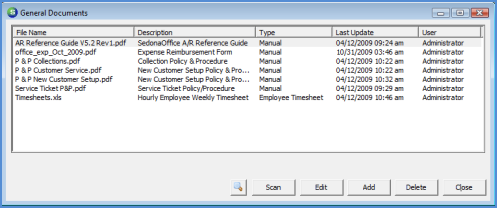
2072.1
At the bottom of the General Documents list are several Function Buttons, follow the link for information on the functionality of each button.