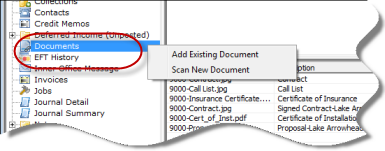
Client Management SedonaDocs Customer Explorer Documents Add Existing Document
Customer Explorer - Add Existing Document
Follow the steps below to add one or more existing documents to a Customer, Site or System Documents list. The right-click Document functions shown on Customer Documents are the same for Site and System Documents. The process described below applies to adding existing Documents for Customers, Sites and Systems. Make certain to attached documents to the appropriate area of the customer tree.
1. To add an existing document to the list, highlight the Documents option from the customer tree; right-click and select Add Existing Document.
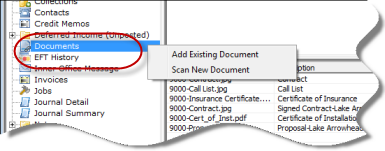
ss3262
Continue by following the instructions for Adding General Documents steps 2 through 5.
Once the document has been uploaded, it will be added and displayed in the Documents list within the Customer Explorer.