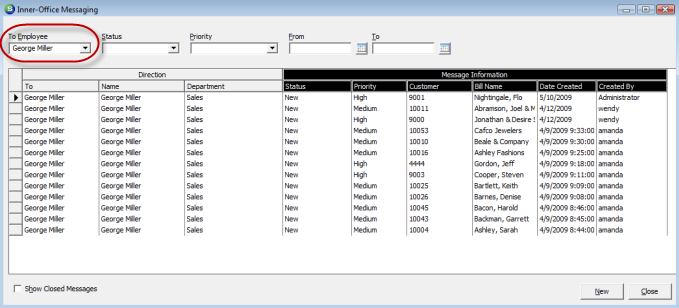
Client Management Inner Office Messaging Inner Office Message Queue
Inner Office Messaging Queue (continued)
When the Message Queue is opened, only messages assigned to the logged in User will be listed. The User may select All Users or a different User from the drop-down list in the To Employee filter field to view other User messages. The User may also use the Status or Priority filters to view only certain messages.
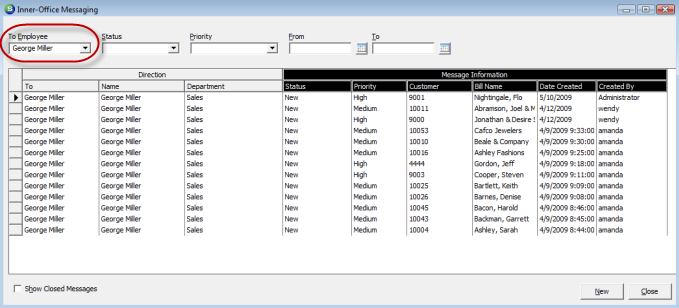
2080