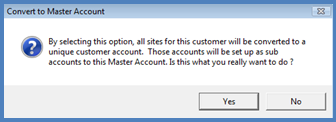
Client Management Master Account Management Creating a New Master Account
Creating a New Master Account (continued)
Is Master Account – Select this option. A message will be displayed confirming the User wants to convert the Customer into a Master Account; press the Yes button to continue.
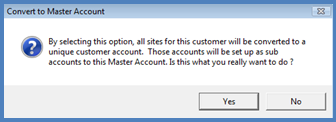
2037
Account Index – When new Subaccounts are added to the Master Account, the customer number assigned to the Subaccount will begin with the Master Account number followed by a “-“ and a number. For example the Master Account number is 9008; if the Account Index is set to 2, the next Subaccount will be assigned the customer number 9008-2. Type in the starting “dash” number that will be used for the next Subaccount created on the Master Account.
Subaccount Invoices to Master A/R – If this option is selected, any type of invoice created on a Subaccount record will default to the Master Account Primary Bill To record. If this is the desired situation most of the time, select this option. The User may change the Bill To on individual invoices created at the Subaccount level as needed.