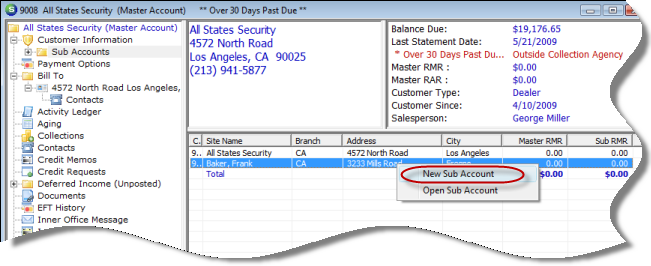
Client Management Master Account Management Adding New Subaccounts
Adding new Subaccount to a Master Account
To add a new Subaccount to a Master Account, follow the instructions below.
1. From the Master Account Customer Explorer, highlight the Sub Accounts menu tree option. Click once in the Active Pane; right-click and select the New Subaccount option.
2. The New Customer Setup form will be displayed. Creating a new Subaccount is exactly like a Customer/Site type Customer. Follow the link for instructions on Creating a New Customer.
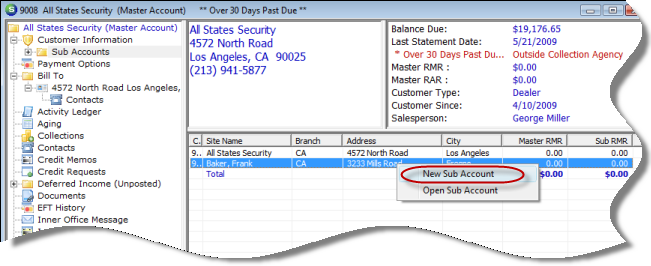
ss3350