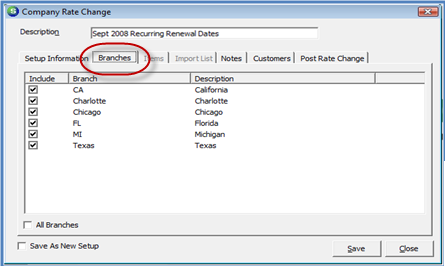
Client Management Company Rate Change Create a Rate Change - Renewal Date Method
Create a Rate Change - Renewal Date Method (continued)
Branches
Select which branches to include in the batch. You may check the box All Branches located at the bottom of the form if you prefer to evaluate all customer recurring in all branches. You must select at least one branch.
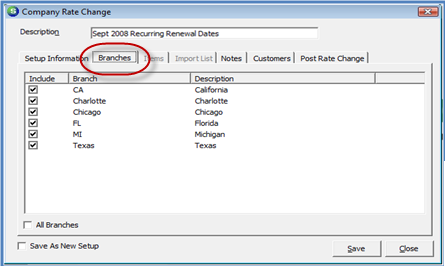
2018
Notes
The Notes form is provided to track information regarding this rate change batch. Notes are permanent and may not be modified or deleted once saved. To enter a new note, type the note into the lower tier of the Notes form. Each note may be up to 256 characters long. When finished, press the Add Notes button located at the bottom of the form to save. Notes can be added at any time up until the time the batch is posted.