General Ledger Journal Entry Import a Journal Entry from Excel
Importing a Journal Entry from Excel (continued)
4. In the Header area of the
Journal Entry form, press the Excel button
![]() to the right of the Select
Journal Template field. The
information from the Excel Workbook will be filled into the body of
the Journal Entry form.
to the right of the Select
Journal Template field. The
information from the Excel Workbook will be filled into the body of
the Journal Entry form.
5. Select the correct posting Date and enter a description in the Reference field in the Header area of the form. When finished, press the OK button located at the lower right of the form to post the Journal Entry to the General Ledger.
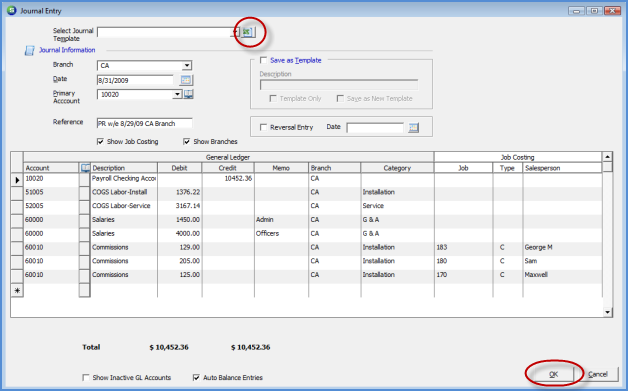
ss5243