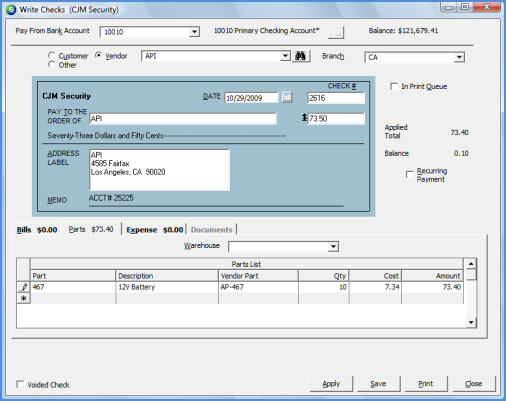
Accounts Payable Write Checks Write a Check to a Vendor
Write a Check to a Vendor (continued)
Write a Check for Parts
If the check being written is paying for Parts, navigate to the Parts tab. Select the part(s), quantity, and unit cost in the grid area.
In the Warehouse field select the warehouse where the parts were received. When the check is printed, SedonaOffice will automatically create a Receipt record for the part(s) into the selected warehouse. If no warehouse is selected, the receipt will display in the Parts Explorer as a Direct Expense receipt. The application assumes if a check is being written for parts, they must have been received without using a Purchase Order. When the check is printed the G/L transaction will credit the bank account selected on the check and debit the inventory account associated with the warehouse selected.
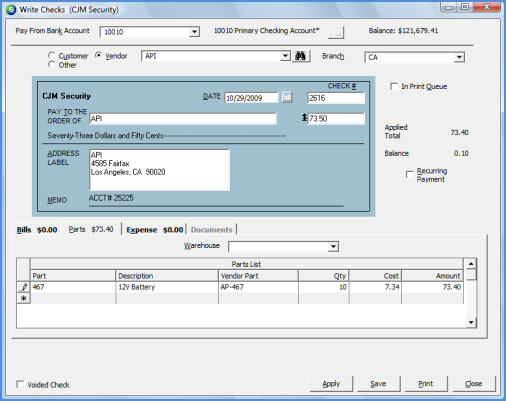
6025.1