Accounts Payable Suggested PO List How to Use the Suggested PO List
Follow the instructions below to generate a suggested PO list.
1. Navigate to the Main Application Menu and select Accounts Payable/Suggested PO List. The PO Report form will be displayed.
2. Select a warehouse from
the drop-down list. Select any other options desired.
Press the green arrow ![]() located in the upper right area of the Suggest Purchase Orders
form.
located in the upper right area of the Suggest Purchase Orders
form.
3. In a few seconds, the lower section of the form will display a listing of all Parts/Primary Vendors that meet the ordering criteria specified. To create a Purchase Order for one of the displayed Vendors, select the Vendor Code from the drop-down list in the header area of the form then press the green arrow again.
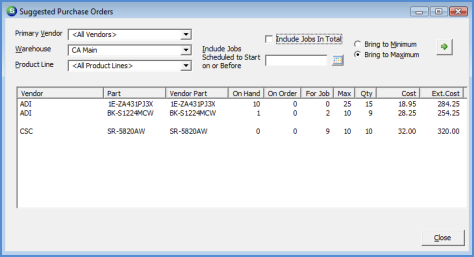
6030