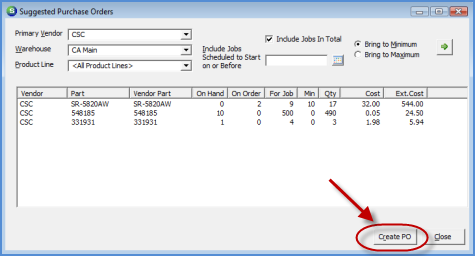
Accounts Payable Suggested PO List How to Use the Suggested PO List
Using the Suggested PO List (continued)
4. The list will be refreshed with the suggested parts to order for the Vendor selected.
5. Press the Create PO button located at the lower right of the form.
6. The New Purchase Order form will open and be filled in with the parts/quantities listed in the Suggested Purchase Order List for the Vendor. The User may override any information on the Purchase Order form except the Vendor. When finished filling out the information on the Purchase Order form, press the OK button to save.
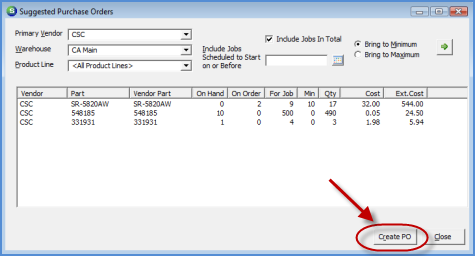
ss6173