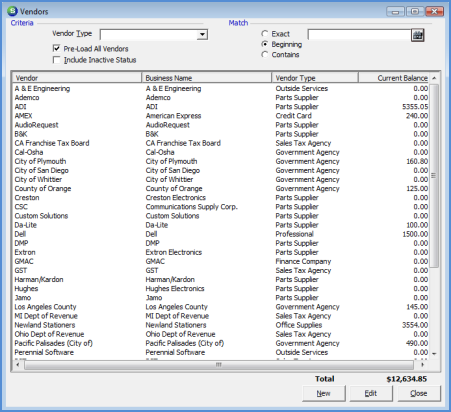
Accounts Payable Vendors Vendor Search
The Vendor Search form is accessed by selecting the Vendors option within the Accounts Payable module from the Main Application Menu. A User may search for a Vendor record using several methods, each of which is explained on the next page.
When the Vendors list is first opened, no Vendors are listed. To be able to see all Vendors in the list, select the Pre-Load All Vendors checkbox in the header area of the Vendors list. The next time the User performs a Vendor search, all Vendors will be pre-loaded into the list.
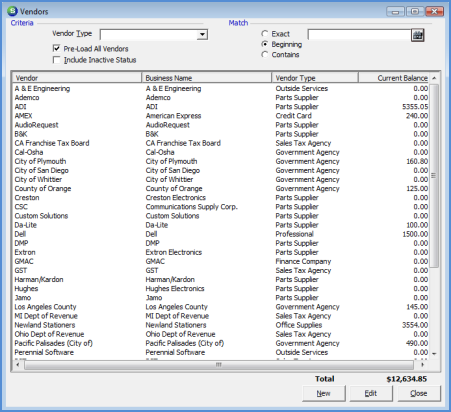
6003