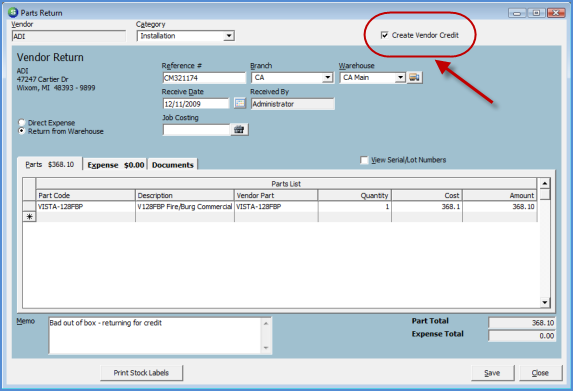
Accounts Payable Credits Vendor Credit from Part Return
Generate a Vendor Credit from a Parts Return
To generate a Vendor Credit from the return of a part, follow the instructions below.
1. Navigate to the Main Application Menu and select Accounts Payable/Vendors. Open the desired Vendor Explorer record.
2. From the Vendor Explorer highlight the Returns option from the Vendor tree.
3. In the Active Pane double-click the Return record for which a Credit is being entered.
4. The Parts Return form will be displayed. At the upper right of the form select the Create Vendor Credit option, then press the Save button located at the lower right of the Parts Return form.
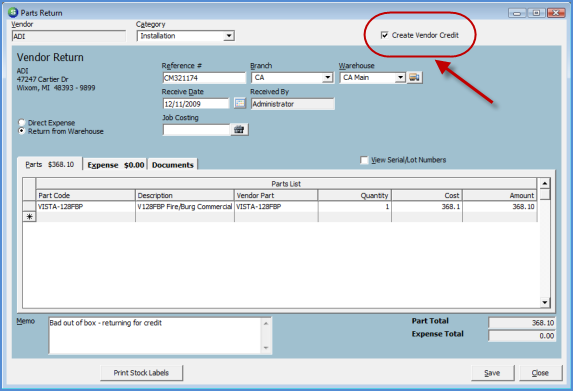
6012.1