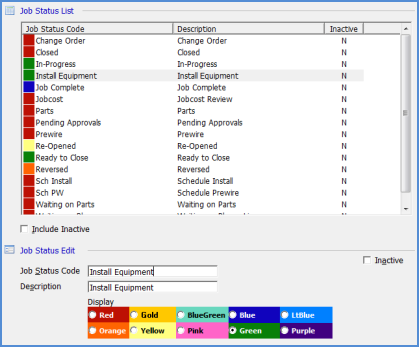
Job Management Job Management Setup Job Management Setup Tables & Options
Job Status
Job Statuses are used to track the progress of the job. When a new installation job is created, the system will automatically set the Job Status to the status assigned to the first task listed on the job task list. As job tasks are approved, the job status will automatically be updated to the status assigned to the next task on the list. When a job is closed, the system will automatically set the job status to Closed.
SedonaOffice has five pre-defined Job Statuses each of which have a particular purpose, and may not be deleted. These statuses are: Closed, In-Progress, Job Completed, Re-Opened and Reversed. You may add additional Job Statuses and change the display color of the system defined status codes. The color assigned to the status code will be the background color displayed on the job schedule board.
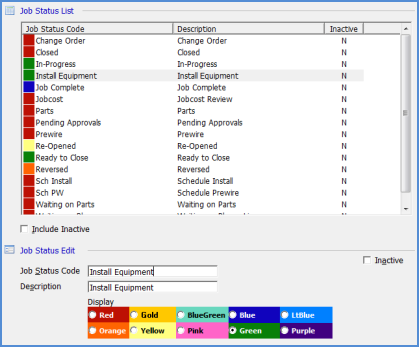
24234
Follow the topic links below for details on other Job Management Setup Table/Options.
Setup Processing (JM)* Job Type* Job Expense Type* Branch* Install Company* Installer* Warehouse*
Prevailing Wage* Salesperson Project Manager Job Status Labor Tasks Job Approval Groups Commission Types