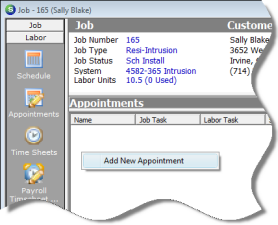
Job Management The Job Record Labor Toolbar
The Labor Toolbar Defined (continued)
Appointments
Your company has two choices available for scheduling an Installer to perform work on a job; using the Job Schedule or the Appointment Summary. The Job Schedule is used for scheduling Jobs only. Jobs are scheduled for one or multiple days for one or multiple Installers. The Appointment Summary is used to schedule work for Installers for a particular date at a particular time of day (time slot). The Appointment Summary is also used for scheduling Technicians to perform work on Service Tickets.
If your Installers and Technicians perform work on both Jobs and Service Tickets, you may decide the best scheduling method for Jobs to be the Appointment Summary. If your Service and Install departments operate independently, you may decide to use the Job Schedule.
The Appointment Summary button is used to setup single Job appointment for Installers. To schedule an appointment with an Installer, the user places the mouse in the white area of the Appointments form, right-clicks then selects the Add New Appointment option. Selecting this option will open the Appointment Scheduling form to select the Installer and date/time slot on which the Installer will be scheduled for work.
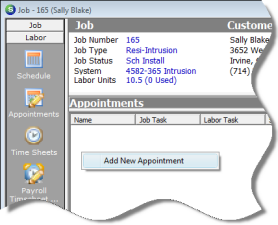
ss10152
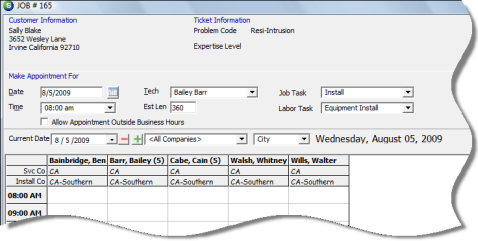
ss10152-1